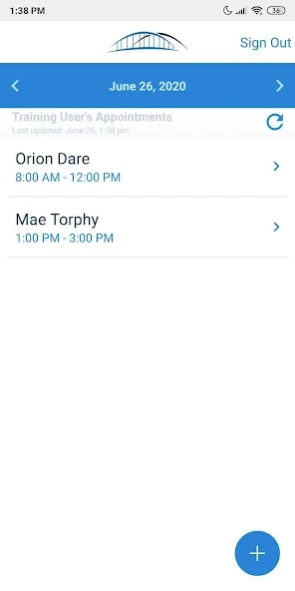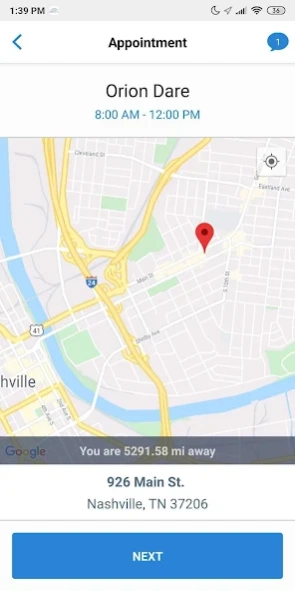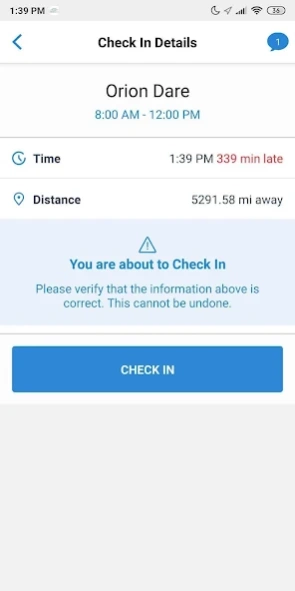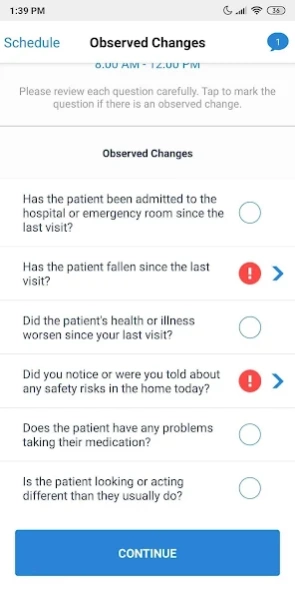CareBridge 1.44.0
Continue to app
Free Version
Publisher Description
CareBridge - CareBridge offers a patented Electronic Visit Verification (EVV) solution.
CareBridge offers a patented Electronic Visit Verification (EVV) solution for personal care services, home health services, and health plan care managers. Originally launched in 2009, CareBridge has spent more than a decade refining our technology through multiple statewide rollouts. Our EVV solution includes four modalities (mobile app, beneficiary-based tablet, telephony/IVR, and fixed device) along with additional functionalities and customizations to support ease of use, efficient capture of real-time data, integration with additional data sources, and advanced real-time reporting and analytics. Our technology is fully compliant with the 21st Century Cures Act and also includes a large number of features and capabilities that go well beyond the minimal requirements of the 21st Century Cures Act.
CareBridge provides electronic access to caregiver schedules, allows caregivers to check in and check out for visits in real time, and enables caregiver documentation of care plans and observed changes in member conditions. The application functions regardless of whether the user has data access at the time of the visit. CareBridge collects time and location for the caregiver only explicitly upon check in and check out. No location or time data is polled by the application and CareBridge has no passive access to user information.
About CareBridge
CareBridge is a free app for Android published in the Health & Nutrition list of apps, part of Home & Hobby.
The company that develops CareBridge is CareBridge Health. The latest version released by its developer is 1.44.0.
To install CareBridge on your Android device, just click the green Continue To App button above to start the installation process. The app is listed on our website since 2024-04-21 and was downloaded 3 times. We have already checked if the download link is safe, however for your own protection we recommend that you scan the downloaded app with your antivirus. Your antivirus may detect the CareBridge as malware as malware if the download link to com.carebridge.byod is broken.
How to install CareBridge on your Android device:
- Click on the Continue To App button on our website. This will redirect you to Google Play.
- Once the CareBridge is shown in the Google Play listing of your Android device, you can start its download and installation. Tap on the Install button located below the search bar and to the right of the app icon.
- A pop-up window with the permissions required by CareBridge will be shown. Click on Accept to continue the process.
- CareBridge will be downloaded onto your device, displaying a progress. Once the download completes, the installation will start and you'll get a notification after the installation is finished.